To start using the app, you need to install the Bizphone Desktop App. Then, log in using your organization's account credentials.
You need an active Bizphone IP license to sign in and use the app.
Here are the steps on how to sign in Bizphone Desktop App:
- Open the BizPhone application from your computer.

- Enter your account ID and password and click “Sign In”.
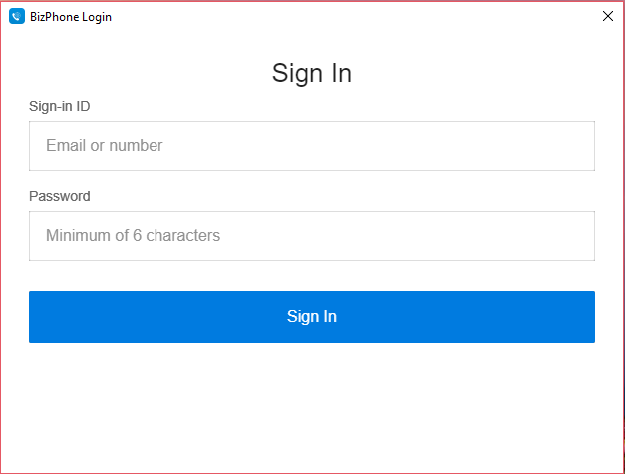
- Type the 2FA code sent to your email. Then, click “Verify”.

- Select your Domain.
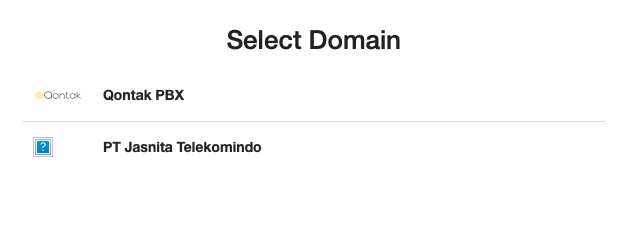
- Choose your Organization.
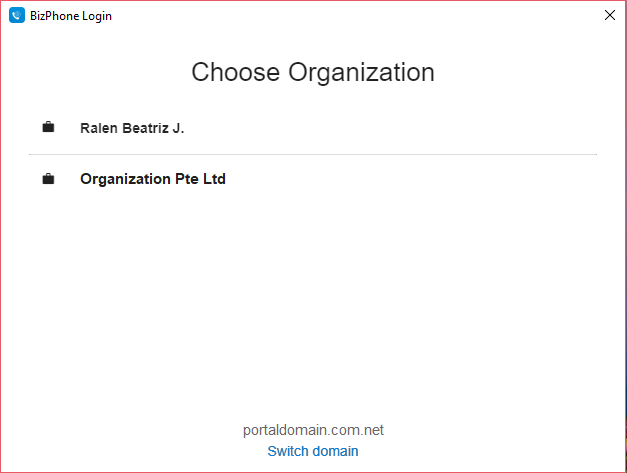
- There is a notification like the following when you successfully log in.
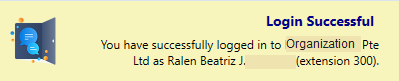
- Next, on your screen appears the Phonebook display which displays all the other extensions in your Organization. So, the Bizphone application on your computer can already be used to receive and make phone calls.
