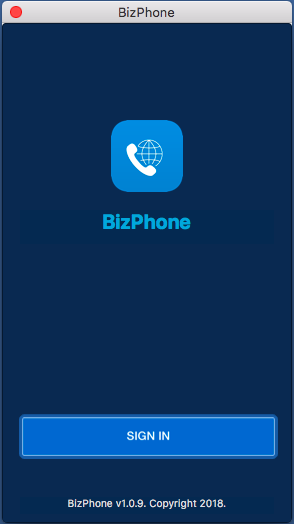Bizphone Desktop App is an efficient tool for placing and receiving calls on a computer is the Bizphone Desktop App. On a desktop computer running Windows or Mac, you can run this softphone client application.
Installing the BizPhone Desktop App is required before using it. If your computer adheres to the following system requirements, you can install this application on a Windows or Mac computer:
1. How to Install Bizphone on Windows
System requirements:
- Windows 7 SP1 or later .NET Framework 4.5.2 or later (if you have not installed the installer, the system will download it automatically).
- Visual Studio 2013 and 2015 32-bit redistributable libraries (installer included).
The installer will download and create the required libraries automatically if you have not installed it before. However, if Internet access is not available, you can download and install the prerequisites manually before installing BizPhone.
These are the steps on how to install Bizphone on your Windows:
- Install Bizphone Dekstop App. Learn how to Install it here.
- Once the file is downloaded, extract the .zip file to find the app installer.
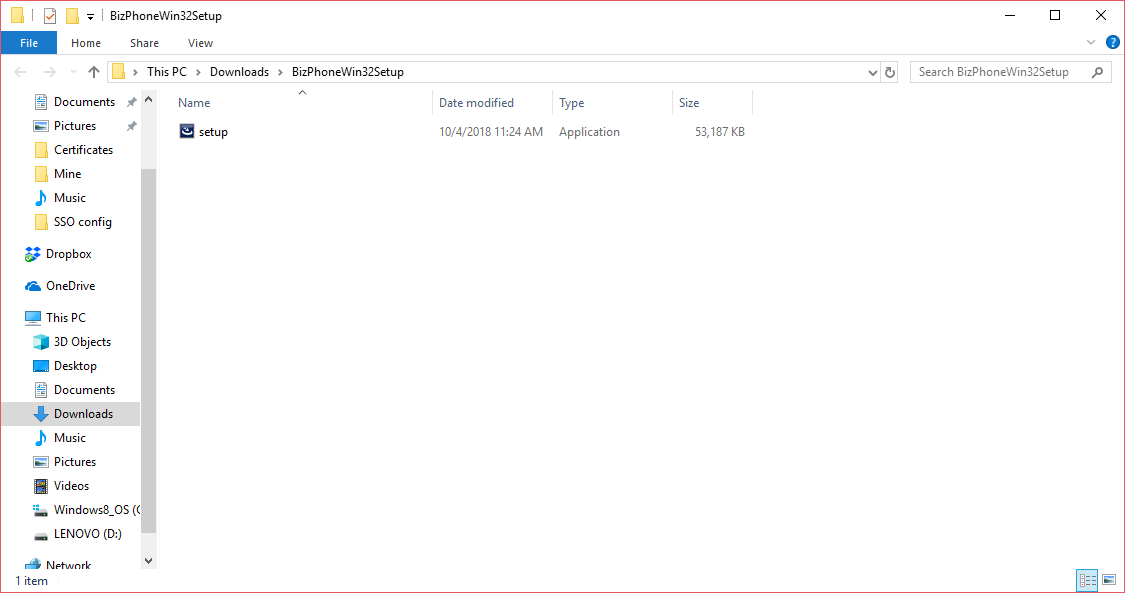
- Right-click on the file, then click "Run as Administrator".
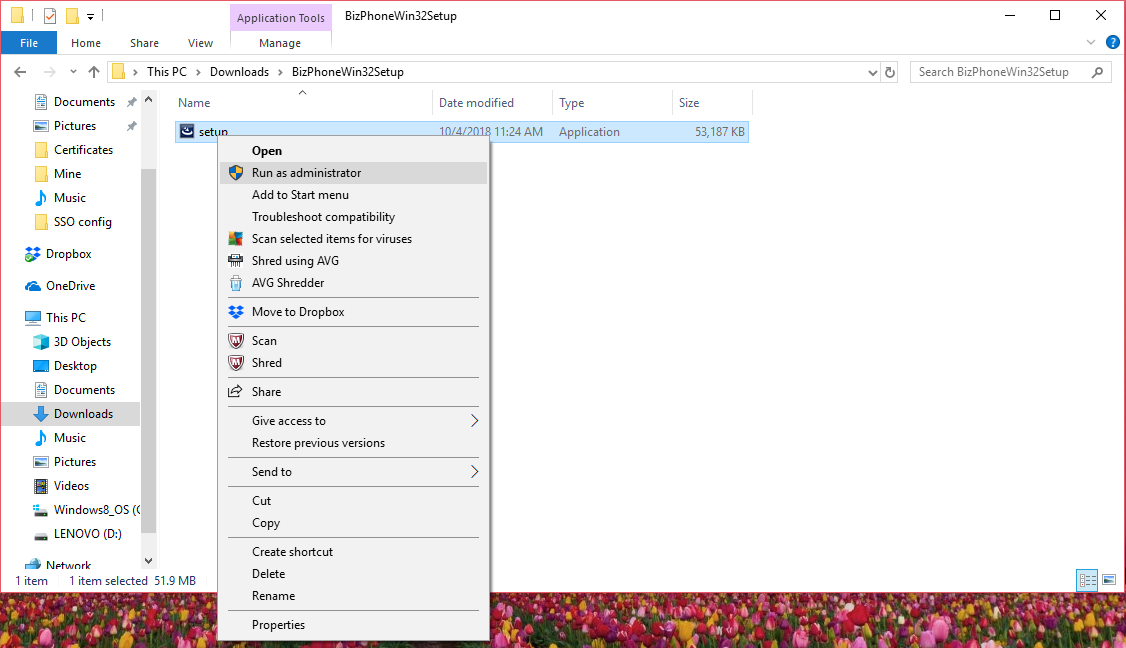
- The Installer window will appear on your screen and follow the steps of the procedure by clicking “Next”.
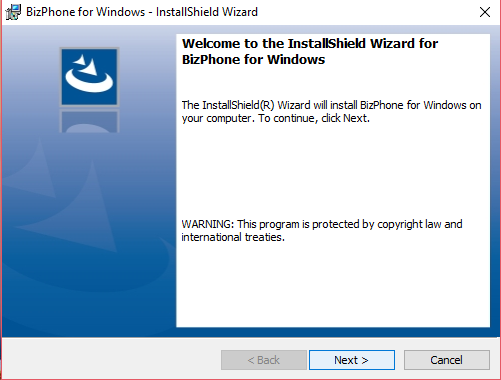
- You can choose to fill in or skip filling in the User Name and Organization. Then, click “Next”.
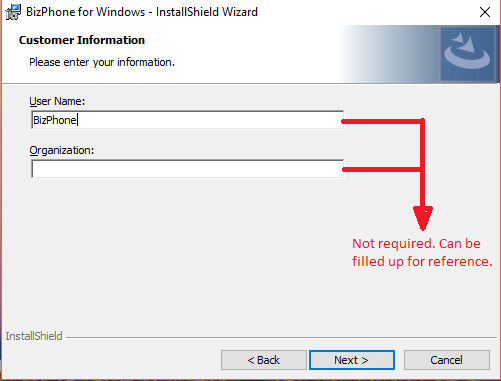
- Click “Next” to install Bizphone for Windows in the folder list.
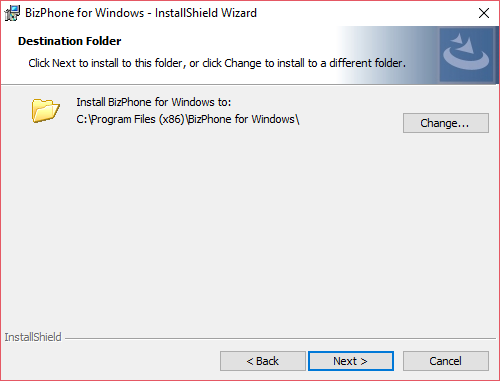
- Select “Install”.
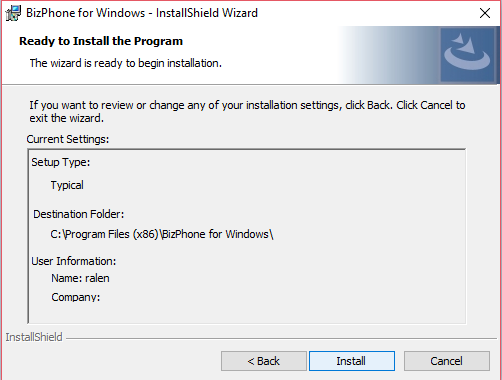
- Complete the installation procedure with a click “Finish”.
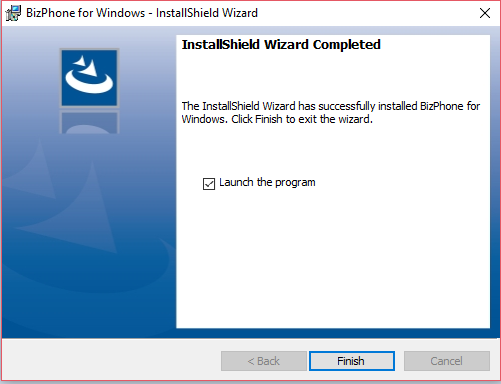
- When the process is complete, the Bizphone application will appear automatically on your screen.

2. How to Install Bizphone on Mac OS
On Mac OS, you do not need to install the Bizphone app. You just need to download the ZIP file and extract the Bizphone App. You can move the BizPhone app into the Applications folder and run it from there if you need to.
These are the steps on how to download and open Bizphone on your Mac OS:
- Download and click “Save” to save the Bizphone App on your Mac OS.
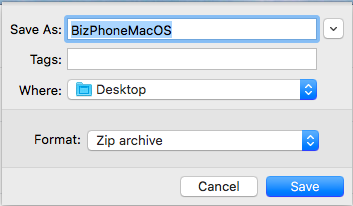
- After the file has been extracted, open the Bizphone App to start using it.